As you probably know by now: Simpleology 4.0 is pretty dang awesome.
But it can be better. Much better.
We’ve been working around the clock to address the inevitable minor things we missed here and there, but we can – and will – do much more.
What We Got Right
If you’ve tried it out, you already know: this is the fastest interface we’ve ever built. And we plan to make it faster and faster.
If you’ve played around with the “options overlay” you already know that you can perform every single one of your Start My Day tasks from virtually any location in Simpleology. Want to do an abbreviated Start My Day from the Dream Catcher or any list? You got it. You realize that you want to delegate an item you’ve added to a list? It’s a mouse-click away.
- Interface is (actually) much simpler.
We get it. Because it’s new, it may be confusing (more about that below). But if you poke around you’ll see that the interface is much simpler. For example, we consolidated many different features into “Lists” which is now an extremely flexible and powerful tool (which will get much much more powerful soon – stay tuned). That doesn’t mean we didn’t get a few things wrong, though …
What We Need to Improve
- Better Training and Education
Since our courseware went away, we’ve needed to fill the gap. We can now finally release what we’ve been building up to: a replacement for courseware that is several times more effective. Stay tuned.
- Greater Simplification and Ease of Use
Yes, we have many more power features we want to add, but we’re always aware that we can’t add them by sacrificing simplicity and ease of use. Indeed, our aim is to make the interface even simpler and more obvious. This is now our primary focus.
Most love the new interface, but a few of you have expressed that you prefer the colors of Simpleology 3. So we decided: why not let you pick your own? We won’t release this immediately, but it’s on the way.
Stay tuned!
What have we missed? Post a comment here – or even better – request a change on the
Feature Request Board. We’re all in this together. We have a specific vision in mind, but that’s all dependent upon you loving it. We review your feedback each and every day and it’s ever-present in our decision process.
My personal opinion is that our biggest issue right now is Start My Day. Even though it’s simpler in most ways it’s not readily apparent how to use it. We’ll be tackling this challenge as well. After all of this is done we have some major new features to add, but we won’t do that until we’ve completed several rounds of simplification.

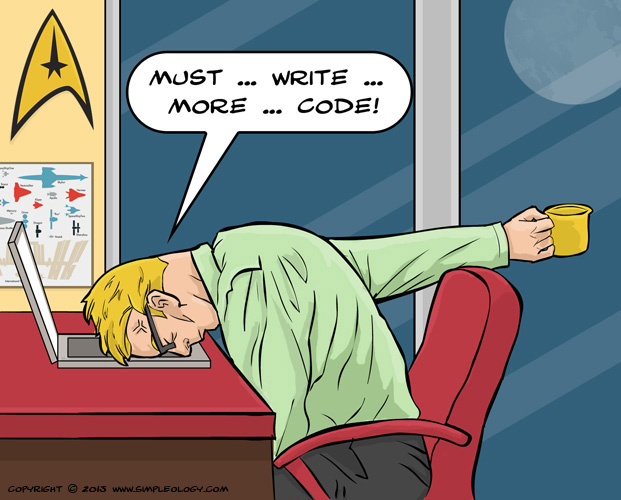

I am so glad you will let us pick colors. Cannot wait to se, love the comic on code.
@chachingck1 Thanks! That one wont’ be available immediately, but it’s one of the first big changes in the cue after the next phase.
Simpleology 4 is great, if only you could fix the issue of the Focus enhancer that takes up a strip of real estate on any web page it shows up. Any webpage should show under the focus enhancer message, not behind it. Keep up the great work!
@pangelis Totally agree … have you posted that to the feature request board?
@simpleologyblog Will do, thanks!
I got to say, I love version 4. You all have really done a great job and I’m looking forward to the new features.
I’d like to have goals set based on category, I have more than one short-term goal. I have health, business, life experience goals too… I found simpleology unable to cater to this methodology. I understanding focusing on one short-term goal, but I think there should be more of an overall approach to life. Great system though I’ve purchased a lot of courses/upgrades through it.
@ChristopherLee1 I also have more than one short-term goal and have solved this problem by separating them with “***” . For example “Short term focus : Loose 4 lbs ***** Do mobility exercises in the morning ***** implement the new software ***** come home earlier and have dinner with family”. You have achieved one of them, you have to erase this part in the short term focus. If it is important for you to record your achieved goals, simply create a list for that.
@ChristopherLee1 We were just talking about this today! We’re going to address this for sure – it’s just a matter of when.
Regarding this issue, what about having a vision board?
@Trine Absolutely agree with Trine. A vision board would be an absolutely awesome tool to have in the arsenal.
@ChristopherLee1 We were just talking about this today! We’re going to address this for sure – it’s just a matter of when.
Great work with v4.0. The biggest challenge I’ve found so far is adding directly to the ‘Daily Tasks”. Currently I have to go via another part of the program such as adding to ‘Dream Catcher’. In addition, I prefer how newly added items added to the top of the Daily Tasks list – now they go to the bottom.
Keep up the great work
@LesGordon Hey Les, this is by design so people don’t start using it as a todo list, but …. If you want to get around this you can set up an “Engine” where you can add something directly to your DT list if you add a specific keyword.For example, you can set up the engine to:- move to daily targets

- if starts with “dt”
Then if you type: dt take out the trash
… it will put “take out the trash” on your DT list instantly
Play around with Engines a bit and you’ll see there are many great possibilites there
@simpleologyblog @LesGordon Thank-you
good work guys just found you less the two weeks ago and my life just getting better and better
@AdiEgoz that’s great!
@AdiEgoz that’s great!
Been with Simpleology,since the beginning I k..nown they are always staying top notch
@corazonlove thank you!
@corazonlove thank you!
I’d like the search option back. I want to be able to find tasks that I know are in my lists more easily.
And also for the ‘Do it Later’ tasks to automatically appear in the start my day process.
Thanks
@jododds Both of these features are on the way
@simpleologyblog Excellent! Also just remembered that clicking tasks as done in lists leaves the item crossed out on the list, but it would be so much better if it sent them to the archive section. Slightly annoying now but will get increasingly so once the completed task lists get longer! Please can you work on that too? Thanks
@jododds Ah that’s a good point. It’s the way it is now because we wanted to make it easy for folks to restore a target if they clicked done inadvertently. An undo button (which is in the works) will solve this …Meanwhile, you are clicking the “clear completed targets” button from time to time, correct?
@jododds Ah that’s a good point. It’s the way it is now because we wanted to make it easy for folks to restore a target if they clicked done inadvertently. An undo button (which is in the works) will solve this …Meanwhile, you are clicking the “clear completed targets” button from time to time, correct?
@simpleologyblog I am but that only works on the Daily Targets page. It’s when I’ve done a task and ticked it off from the list section that it doesn’t archive, so an archive button that works to archive all completed tasks would work or one on each list screen would work. Does that make sense?
@jododds @simpleologyblog Ah, I see … OK, we’ll take a look at the Lists dialogue and how it handles items that have been ticked off. I think an archive for each list could be very useful – and perhaps let you turn that on or off as you see fit. Or perhaps give you three options: as it is now, archives automatically, or disappears.
@simpleologyblog Thank you. Sorry to keep going on but I’ve thought of another thing. I keep expecting things on the Do It Later list to reappear automatically when I do Start my Day but they don’t unless I set a due date on them, which makes it clunky and I may as well just add them to a list or keep one long DIL list, which isn’t very organised! Not sure what Do It Later is supposed to be for on that basis?

Loving the new design in general by the way
@jododds Excellent point! The way we’re going to design it is to have the Do It Later button immediately prompt for the addition of a date. This way folks can add a date or not quickly and easily. The purpose for this, if there is no date, is to simply have a list of things you want to consider at some point, but to review at your own leisure. If everything on that list comes with a reminder that is not of the user’s choosing they will eventually be constantly peppered with reminders.
@jododds Excellent point! The way we’re going to design it is to have the Do It Later button immediately prompt for the addition of a date. This way folks can add a date or not quickly and easily. The purpose for this, if there is no date, is to simply have a list of things you want to consider at some point, but to review at your own leisure. If everything on that list comes with a reminder that is not of the user’s choosing they will eventually be constantly peppered with reminders.
@simpleologyblog sounds perfect! Loving how responsive you are too. Thanks
@simpleologyblog I’m probably starting to really annoy you now but I’ve just found something else! (at least I’m using it all!). If you add something as a ‘short term focus’ from say the ‘stuff I want’ sub menu, it knocks out what’s already there without a warning, and it seems that what was there just disappears as I can’t find it anywhere else – although without the search option I can’t be sure it isn’t there somewhere
@jododds
I do not see this as annoying… it is helping everyone… BUT I must confess, Mark may get annoyed, not from your comments, but because he did not think of it before.. is that correct Mark??? All the best… I know soon we get it right and it will be as great as ever.
tahnks to you @jododds and many, many THANKS to you Mark
@jododds Yep, exactly! That’s on the docket to be fixed as well.
@catricala Thank you for your reassuring comments! Have a great weekend.
I don’t understand the new system for setting reminders.
The old days: you have a daily target, you mark it for a future date–it disappears and reappears on that future date.
The present day: here is the email instruction I received:
“You can set a reminder for any item within the Simpleology system by clicking on the “Set Reminder” icon on the overlay menu. Please note that setting a reminder would not move the item any place else. It will stay on its current location until you’ve assigned it to go somewhere else (Do It Later, your lists, etc.). It will then show up on the Brainstorm and Decide steps of the Start My Day process on the date you’ve chosen. On those steps, items that appear because of a reminder will have an “R” just to the left of the target.
This is pretty complicated and clumsy. Is it possible to simplify?
Thank you.
@yacovdavid Yep, we agree and this will be improved shortly.
Can I just say… I friggin’ love this thing!
Ability to drag to reorder labels would be nice. Awesome platform Mark!!!
@myvegasnet Good idea! Feel free to post it at the Feature Request Board.
I love Simpleology along with many of the other programs offered…and it just continues to get better!
Thank-you Mark and your team for offering these to us:)